7 things to look for when choosing school asset management software
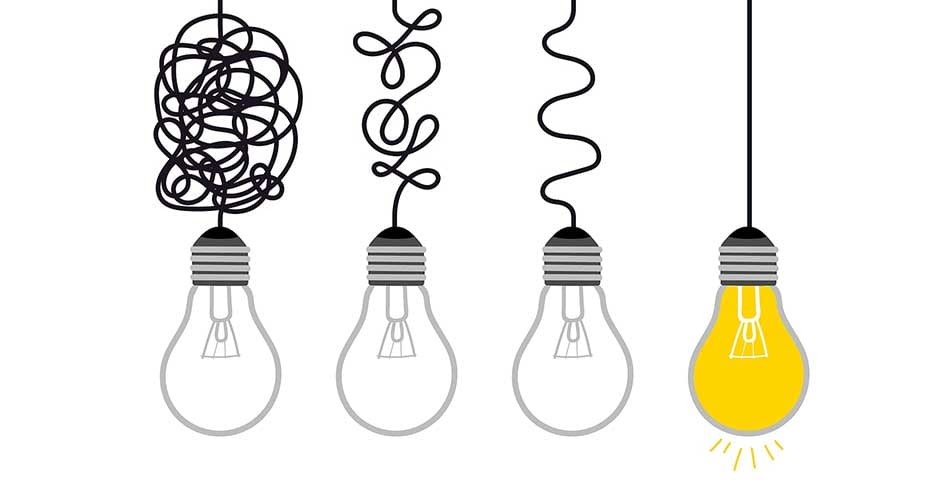
Schools tend to have hundreds, if not thousands of assets, which all contribute to their pupils’ education.
These assets range from learning materials like stationery and textbooks, to IT equipment like laptops and tablets, and even classroom furniture. With so many individual assets, which can often be spread around a number of buildings, keeping track of them all is no mean feat. That’s where school asset management software comes in.
What is school asset management software?
School asset management software is a system that lets you keep track of all your school’s assets, so you can see where everything is at any given time. As well as seeing the current location of all your assets, you can also stay on top of any updates or upgrades that might be due. This helps you plan any routine maintenance ahead, so you can be confident that everything is kept in good working order without any last-minute stress. A school asset management system should also allow you to make a note if something gets damaged or lost, again helping you stay on top of things.
What are school assets?
Your school’s assets can include tangible, physical objects like furniture, books, sets of keys, and storage lockers, as well as pieces of equipment like PCs, laptops, tablets and whiteboards. Physical items like these are known as ‘hard assets’. Schools also have ‘soft assets’, which are less tangible. They could be things like fire procedures, warranties, financial contracts and other important paper documents or procedures that may need to be monitored and updated, and could need to be accessed in an emergency.
There are lots of options out there, so how do you choose a school asset management software system that suits what you and your school need? To help you make the right decision for you, there are a few key things you should keep in mind.
How to choose the right school asset management software
Before you start shopping around, it’s important to get clear on what you want to get out of your asset management system. What are you looking to accomplish? Before you dive into looking at the features and benefits of specific software systems, it’s a good idea to have a discussion with your staff and IT personnel, so you can agree on some short term and long term aims. This will help to guide your thinking when it comes to choosing a system. If you need help getting clarity on your objectives, you could consider using an outside consultant.
When you’ve got an idea of what you need to get out of the system, you’ll be better placed to choose one that works for you. Here are some things to consider when you start looking around.
What to look for in a school asset management system
1. What information can you store for each asset?
When you make a record of an asset in the system, you’ll be able to log specific bits of information about it. So, it’s important to make sure the system lets you record the most important details you need to know. For example, as a starting point, you might want to record the asset’s current condition, its current and previous locations, and which teacher or classroom the asset has been or is currently assigned to. You may also want to include a schedule for repair, and when it will be unavailable for use during the repair period. It may be useful for you to know how much an asset is being used, and by which member of staff.
These suggestions are a starting point - there may well be other important things that you would need to know about each individual asset in your system. Make a list of these before you start your search, and then you’ll be able to make sure a potential system allows you to keep track of everything that’s important for you.
2. Does the software provide real time updates?
Ideally, a school asset management system should work as a means of smooth communication between everyone who uses it. For this to work, it’s important that you can see the most up to date information on your assets, and that any changes or updates are shown in real time. If there’s a lag or a delay on the updates being made, this could cause confusion and disruption when members of staff are planning to use an asset, so it’s an important feature to consider.
3. What do other users feel about using this software?
When you’re shopping around for school asset management software, it can be really helpful to understand what experience other schools have had with the systems you’re considering. By checking the ratings from other schools who already use the system, you should be able to get an idea of what works well for them, as well as any issues or niggles they’ve encountered. You can also check the ratings from authentic software rating agencies, which will give you more of an overview, and a general view on the pros and cons of a system, as opposed to the experience of another user. Looking at reviews from both these angles will help to inform your decision.
4. Is the software compatible with your school’s technology?
It’s really important to double check that any software you’re considering is compatible with the technology and systems you already have in place at your school. Even if you buy the best system in the world, you’ll come up against some significant problems if you later discover that it doesn’t integrate with your existing technology.
Here are some technical considerations to bear in mind:
Operating system
The asset management software should run on the operating system you have installed on the hardware you’re using. If the operating system is not supported, this will mean someone can create or retrieve assets without going through the asset management system, which essentially defeats the object of having it in the first place.
Language
Which language is the software written in? This will have implications for whether you need an interpreter or compiler to run it efficiently, in terms of machine time and storage requirements.
Hardware
The hardware you use to run the system should be compatible with the asset management software you’re considering, and its various versions. Make sure there’s also scope for upgrading.
Free demo
It’s worth checking whether the supplier offers a free trial or demonstration of the software, before you commit to buying it. Ask if this is something they offer, and try to get the demonstration in the same conditions as you’ll be using in your school, i.e. the same hardware and software configurations.
5. Can the system support your school’s Finance Department?
One of the main benefits of having effective school asset management software is that it can make life easier for your Finance Department. It’s worth having a discussion with them before you start shopping around, so you can understand what they’d like to get out of it. In general terms, it would be good to look out for the following:
Automatic asset depreciation
This is when the software automatically calculates how the value of an asset will decrease over time. Knowing this can help you to predict in advance when you’ll need to procure new assets, which helps with planning and forecasting budgets.
Disposal workflows
Asset disposal is when you remove a long-term asset from your records, usually because it’s no longer useful or needed. It’s important to have proper workflows to dispose of assets, so you can keep an accurate record of how and when you dispose of an asset, and avoid creating ‘ghost assets’.
Prevention of ghost assets
A ‘ghost asset’ is an asset that’s lost, stolen or unusable, but is still listed as an active asset in the system. Ghost assets can create confusion and disruption, and most modern asset management systems include features that make it easier to spot and eliminate them. Look out for things like asset lifecycle monitoring, inventory management and maintenance scheduling - these will all help you stay on top of things and reduce the risk of having ghost assets.
Asset inventory
In a nutshell, an asset inventory is the way your school lists and provides details of all its assets. Your school’s Finance Department will appreciate having an accurate and up to date inventory, because it will help support the budgeting process.
6. Can you track both hard and soft assets?
As mentioned above, the broad range of school assets fall into the categories of ‘hard assets’ and ‘soft assets’. Hard assets are tangible, physical objects, such as books, equipment and furniture. On the other hand, soft assets are things like software licences and emergency procedures that need to be reviewed periodically - not physical, tangible things, but still important to keep on top of. Plus, don’t forget about facility assets, which keep the school running - things like heating, plumbing and lighting.
When you’re considering school asset management software, it’s important to consider whether the system allows you to easily keep track of all these different types of assets, so you can have a clear view of everything in one place.
7. Can you log faults and breakages?
Many school asset management systems include a built-in maintenance module. This allows staff to record issues with equipment and resources as soon as they come up - things like breakages or faults that mean an asset isn’t working as it should. By keeping a log of these problems as they come up, you can help to reduce the number of reactive repairs you need. Plus, being able to review the past service history for an asset means that you can plan ahead for preventative maintenance, so you can avoid a problem getting worse and eventually needing much bigger (and more expensive) repairs later.
This type of functionality is important because it helps you plan ahead and avoid the disruption that can be caused by faulty equipment. Plus, you can keep your maintenance costs down, as well as keeping your school environment safe and productive for your staff and pupils.
With so many school asset management options out there, it can sometimes feel hard to know what you’re looking for. But, if you keep this list of things in mind when you’re scouring the market, you’ll be well on your way to finding an asset management system that fits well with your school, and helps you to keep things running smoothly, safely and productively.
SG World: Supporting Schools with Expert 5D Asset Management Solutions
Navigating the complexities of 5D asset management in a school environment can be challenging. SG World provides tailored solutions to help you effectively manage your assets, from space and time to cost and condition. We understand the unique needs of educational institutions and are here to offer expert support. Contact us today to discuss your 5D asset management challenges and discover how we can help you achieve greater efficiency and compliance.
About Lisa Robinson
Lisa - word smith to the gods.

